Free Online CSV to JSON converter
This free CSV to JSON converter tool is very simple and easy to use. It converts CSV text to JSON codes
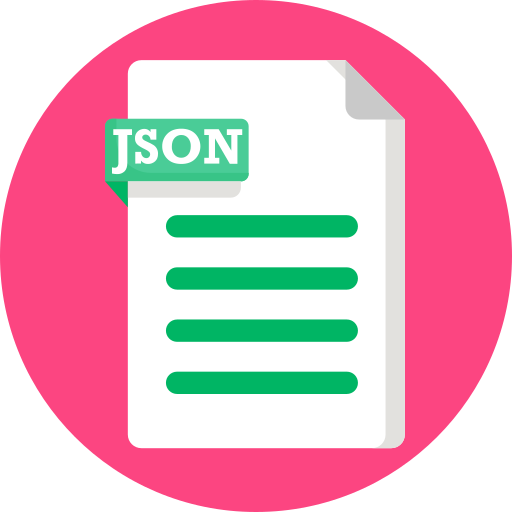
What is a CSV?
A CSV is a comma-separated values file, which allows data to be saved in a tabular format. CSVs look like a garden-variety spreadsheet but with a .csv extension. CSV files can be used with most any spreadsheet program, such as Microsoft Excel or Google Spreadsheets. They differ from other spreadsheet file types because you can only have a single sheet in a file, they can not save cell, column, or row. Also, you cannot not save formulas in this format.
In the world of online commerce, one of your main objectives is to reach a large number of clients. Since CSV files are easy to organize, ecommerce business owners can manipulate these files in many different ways. CSV files are mostly used for importing and exporting important information, such as customer or order data, to and from your database.
Why use CSV to JSON converter
Converting CSV to JSON can be a useful task when working with data. By following the steps outlined in this guide, you can easily and quickly convert CSV files to JSON format. Additionally, there are alternative methods available that you can use depending on your needs. We hope this guide has been helpful to you.
CSV To JSON Converter Tool Breakdown
If you're looking for a tool to help you convert your CSV files to JSON format, look no further! Our easy-to-use converter makes the process quick and painless. Simply copy-paste your CSV text, and hit convert. Before you know it, you'll have your data in JSON format, ready to use in your application or project. Try it out today!
This free CSV to JSON converter tool is very simple and easy to use. It converts CSV text to JSON codes. It is a very useful tool for developers who want to convert CSV files to JSON codes.
As a developer, format conversion is something we sometimes have to do. We often look online for solutions and tools finding they only cover partly our needs. MrOnlineTools is proud to offer csvjson, a do-it-yourself csv converter to the community for free. Its best feature? You can save your session for later, and share it with a co-worker.
Csv to json helps you quickly convert popular data formats to the format you need. Data pasted and converted remains local on your computer.
- CSV stands for Comma Separated Values. Often used as an interchange data format to represent table records, one per line. CSV is plain text.
- The CSV format is documented in an RFC memo RFC-4180.
- The first line is often the header, or column names. Each subsequent row is a record and should have the same number of fields.
-
Fields containing the separator character, line breaks and double-quotes must be enclosed inside double quotes
". -
Other separator are often used like tabs
\tor semi-colons;. TSV or Tab Separated Values is used to store table data in Clipboards. When data is copied from Excel for example, it is stored as TSV in the Clipboard. - With CSVJSON you can parse values as numbers or JSON. Turn on respective Parse Numbers and Parse JSON switches to convert valid numbers and JSON (null, false, true, [] and {}).
- With CSVJSON you can transpose the csv before conversion. Rows become columns, and columns become rows.
- With CSVJSON you can output a hash (or object) instead of an array. In that case, the hash key will be the first column.
FAQs
What is JSON?
What is JSON?
JSON is abbreviated as JavaScript Object Notation. It is used as the syntax for storing and exchanging the data. It is a language-independent format. JSON is text, and it can be converted any JavaScript object into JSON and send JSON to the server. JSON received from the server can also be converted into javascript objects. It is referred to as a lightweight data-interchange format. It is self-describing and easy to understand. CSV is abbreviated as Comma Separated Value. It is a delimiting text that uses the comma to separate the file. The tabular data has been saved in the CSV file as plain text data separated by the comma. CSV formats are widely used to represent the set or sequence of records in which each record has an identical list of fields.
What does JSON stand for?
What does JSON stand for?
JavaScript Object Notation, more commonly known by the acronym JSON, is an open data interchange format that is both human and machine-readable. Despite the name JavaScript Object Notation, JSON is independent of any programming language and is a common API output in a wide variety of applications.
How to Create JSON File?
How to Create JSON File?
- 1 Using Text Editor: Open a Text editor like Notepad, Visual Studio Code, Sublime, or your favorite one. Copy and Paste below JSON data in Text Editor or create or use your JSON based on the What is JSON article.
- 2 Using Online Tool: Open a JSON Formatter tool from the link below
https://jsonformatter.org or https://codebeautify.org/jsonviewer
Copy and Paste the JSON Data, which is mentioned in Option 1 in the Input tool of the online tool. Download this file using the download icon mentioned in the Right input area. It will download the JSON file. This jsonformatter.org already supports the JSON validation. It will create a New JSON file and will allow downloading. Now, if you already have a JSON document or file, you can upload it to this tool, modify or delete a few objects, an array of the JSON, and download the updated and valid JSON file. This tool also helps to create a JSON from a text file. Upload text files using the upload file button, and JSON will be automatically validated and beautified. - 3 Create a file from the JSON URL: The developer needs to work with API; nowadays, 95% of API returns data as JSON.
Here are a few samples of the JSON URL. Now click on these JSON samples.
https://gist.githsubusercontent.com/jimmibond/9205480889e19c0de347/raw/sample.json
https://gist.githubusercontent.com/cbmgit/852c2702d4342e7811c95f8ffc2f017f/raw/InsuranceCompanies.json
Once these links are open, “save as” the browser’s functionality and save these links as files. It will generate a JSON file and save it on your device. I hope this article helps you to understand basic ways to make or create valid JSON files and beautify them. - 4 Create JSON file in Linux: Use the jq command to create a JSON file in Linux. This command will build a JSON file in the current directory. the jq is a lightweight and flexible command-line JSON processor. Install the jq in ubuntu using the sudo apt-get install jq
What to do if CSV file is too large?
What to do if CSV file is too large?
Essentially, there are two options: Split the CSV file into multiple smaller files that do fit within the 1,048,576 row limit or, find an Excel add-in that supports CSV files with a higher number of rows.
Why are JSON files better than CSV?
Why are JSON files better than CSV?
Unlike CSV, JSON allows you to create a hierarchical structure of your data. It is basically used for transmitting data in web/mobile applications projects as it is easy to integrate with APIs.
What language is JSON written in?
What language is JSON written in?
JSON is based on a subset of the JavaScript Programming Language, Standard ECMA-262 3rd Edition - December 1999.
What is the max size CSV can hold?
What is the max size CSV can hold?
csv files have a limit of 32,767 characters per cell. Excel has a limit of 1,048,576 rows and 16,384 columns per sheet. CSV files can hold many more rows.

