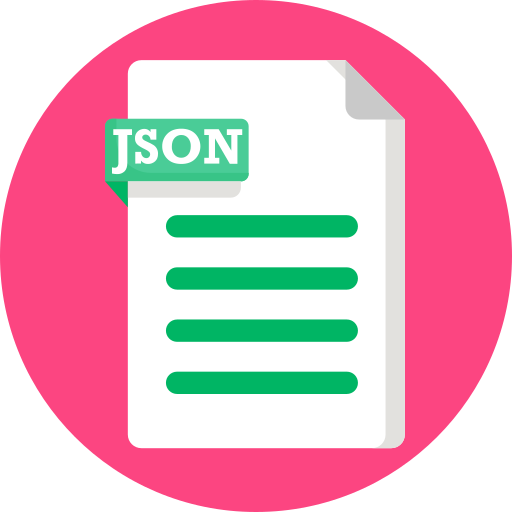Free Online CSV to XML converter
This free CSV to XML converter tool is very simple and easy to use. It converts CSV text to XML files

What is an XML?
XML (eXtensible Markup Language) is a markup language designed to store and transport data. Unlike HTML, XML focuses on data representation and does not have predefined tags to display data. Instead, it allows you to create custom tags to define the structure and organization of your data. XML is both human-readable and machine-readable, making it suitable for various applications, such as data exchange between different systems or data storage.
Why use CSV to XML converter
Converting CSV to XML can be useful when working with applications that require XML-formatted data. Our CSV to XML converter makes this process easy and efficient, allowing you to quickly convert your CSV files into structured XML data. This tool is especially useful for developers who need to import or export data between systems that use different data formats.
CSV To XML Converter Tool Breakdown
Our CSV to XML converter tool is designed to make the process of converting your CSV files into XML data as simple and efficient as possible. With just a few clicks, you can quickly transform your CSV data into structured XML format, making it easier to work with in various applications and projects.
This free CSV to XML converter tool is very simple and easy to use. It converts CSV text to XML files. It is a very useful tool for developers who want to convert CSV files to XML files.
As a developer, format conversion is something we sometimes have to do. We often look online for solutions and tools finding they only cover partly our needs. MrOnlineTools is proud to offer this CSV to XML converter to the community for free. Its best feature? You can save your session for later, and share it with a co-worker.
CSV to XML helps you quickly convert popular data formats to the format you need. Data pasted and converted remains local on your computer.
FAQs
Is A CSV file the same as XML?
Is A CSV file the same as XML?
XML is a technology that you may use to connect systems and applications. CSV, on the other hand, may be used to store enormous amounts of data that must always be concatenated, such as log files, as well as for data streaming.
Why is XML better than CSV?
Why is XML better than CSV?
XML is arguably more readable than a flat CSV file. XML can be less error prone regarding unescaped special characters. XML can be used to preserve specific formatting of the data.
Why do companies use XML?
Why do companies use XML?
By using XML, Web agents and robots (programs that automate Web searches or other tasks) are more efficient and produce more useful results. General applications: XML provides a standard method to access information, making it easier for applications and devices of all kinds to use, store, transmit, and display data.
Should I use XML or CSV?
Should I use XML or CSV?
CSV is considered a flat structure of data format. It is highly convenient because it requires fewer technical skills and you can access files of this format with most applications. Additionally, CSV is significantly smaller than XML, requiring less processing power.
What is the disadvantage of XML?
What is the disadvantage of XML?
- XML syntax is redundant or large relative to binary representations of similar data, especially with tabular data.
- The redundancy may affect application efficiency through higher storage, transmission and processing costs
- XML syntax is verbose, especially for human readers, relative to other alternatives ‘text-based’ data transmission formats.
- The hierarchical model for representation is limited in comparison to an object-oriented graph
- Expressing overlapping (non-hierarchical) node relationships requires extra effort.
- XML namespaces are problematic to use and namespace support can be difficult to correctly implement in an XML parser.
- XML is commonly depicted as “self-documenting” but this depiction ignores critical ambiguities.
- The distinction between content and attributes in XML seems unnatural to some and makes designing XML data structures harder.
- Transformations, even identity transforms, result in changes to format (whitespace, attribute ordering, attribute quoting, whitespace around attributes, newlines). These problems can make diff-ing
- XML is not a good choice for data that is not hierarchical, such as a list of numbers or a list of strings.
- Encourages non-relational data structures (data non-normalized)
- XML is very concrete and highly non-canonical. It introduces a very strong coupling between the actual representation chosen and the processing program (unlike relational storage and SQL)
Is XML still used today?
Is XML still used today?
XML is used extensively in today's online world – banking services, online retail stores, integrating industrial systems, among other things. Create interactive web pages, store and render content data to the user based on processing logic using the XSLT processor. XML requires a processing application.
Why XML is best?
Why XML is best?
XML allows sets of documents which are all the same type to be created and handled consistently and without structural errors, because it provides a standardised way of describing, controlling, or allowing/disallowing particular types of document structure.
What is better than XML?
What is better than XML?
JSON and XML are great ways to store data in a web server, but they have different strengths and weaknesses. JSON is faster because: JSON format has a smaller footprint than XML. JSON has a more straightforward syntax for editing and creating new documents, making debugging errors in your data more accessible.
What is the problem with XML format?
What is the problem with XML format?
The most prominent issues with XML is that it is verbose. Whenever you are typing in raw XML, you regularly need to type opening and closing tags. Not only this but also you need to think about tags all the time even if your editor helps you.
What does XML stand for?
What does XML stand for?
XML stands for extensible markup language. A markup language is a set of codes, or tags, that describes the text in a digital document.